Granola: Excellent Way to Maximize Power Out of Your PC
Pros: Easily adjusts the power consumption of your PC's processor. Works in the background, without you thinking of it. Simple, no-nonsense interface. Lets you monitor your electric cost savings. Can extend battery life for 30 to 60 minutes more.
Cons: Needs PC to be at least 6 to 7 years old. May conflict with battery-monitoring software. Needs administrator access to view electric savings. May crash on Windows XP.
Summary: Granola has been on my PC (a Dell Latitude D420 running Windows XP SP3) for at least 5 months now, and I am very satisfied with its performance.
I found this program over the Web while finding a program that would make my laptop battery last even longer.
When I installed the program, all I saw was a simple, unobtrusive dialog box calculating the savings I would get from using this program, including cost savings, energy savings and carbon savings. As of this writing, I will save about US $ 38.00 for a year. That's enough to pay 1 month of my family's electric bill.
Before I used Granola, my laptop (with a standard 6-cell battery) would normally run for 2.5 to 3 hours on a single charge on Portable/Laptop mode on XP. After installing Granola, the battery savings dramatically increased to 3.5 to almost 4 hours on a charge on MiserWare mode.
Performance isn't compromised which means that playing HD videos and doing high-computational tasks worked flawlessly. On a simple test of mine, 720p videos would hiccup my PC without Granola in XP's built-in Portable/Laptop mode on a 40% battery charge. With Granola on Miserware on the same state of charge, it played with only a few frame drops. Overall, the adjustments in power of Granola will depend on your demands.
The downside, however, is that the computer's processor must support DVFS which has been existing with processors with Intel SpeedStep and AMD PowerNow! technologies from the generations of Pentium M and AMD Athlon 64. This means your PC must be at least 6 to 7 years old to support Granola, otherwise it will not work. Granola could conflict with battery-monitoring software such as BatteryCare and BatteryBar in which the programs would crash whenever you hover over the Granola icon on the system tray. I also found it to cause occasional memory conflicts on Windows XP below SP3, such as when I tried to install it on our Pentium D desktop that crashed whenever Granola is opening at startup.But nevertheless it worked.
Also, to be able to view all savings statistics, you must be logged-in as an administrator. You cannot view them if you are in a limited or guest account.
Overall, if you are concerned of your PC's power usage, and you care about the environment, and you want to squeeze more out of your mobile PC without compromising performance, try Granola
Read more: Granola - Free software downloads and software reviews - CNET Download.com http://download.cnet.com/Granola/3000-2094_4-75182521.html#ixzz1MaQwBj5t
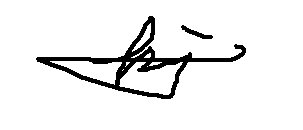 KENNETH
KENNETH
Cons: Needs PC to be at least 6 to 7 years old. May conflict with battery-monitoring software. Needs administrator access to view electric savings. May crash on Windows XP.
Summary: Granola has been on my PC (a Dell Latitude D420 running Windows XP SP3) for at least 5 months now, and I am very satisfied with its performance.
I found this program over the Web while finding a program that would make my laptop battery last even longer.
When I installed the program, all I saw was a simple, unobtrusive dialog box calculating the savings I would get from using this program, including cost savings, energy savings and carbon savings. As of this writing, I will save about US $ 38.00 for a year. That's enough to pay 1 month of my family's electric bill.
Before I used Granola, my laptop (with a standard 6-cell battery) would normally run for 2.5 to 3 hours on a single charge on Portable/Laptop mode on XP. After installing Granola, the battery savings dramatically increased to 3.5 to almost 4 hours on a charge on MiserWare mode.
Performance isn't compromised which means that playing HD videos and doing high-computational tasks worked flawlessly. On a simple test of mine, 720p videos would hiccup my PC without Granola in XP's built-in Portable/Laptop mode on a 40% battery charge. With Granola on Miserware on the same state of charge, it played with only a few frame drops. Overall, the adjustments in power of Granola will depend on your demands.
The downside, however, is that the computer's processor must support DVFS which has been existing with processors with Intel SpeedStep and AMD PowerNow! technologies from the generations of Pentium M and AMD Athlon 64. This means your PC must be at least 6 to 7 years old to support Granola, otherwise it will not work. Granola could conflict with battery-monitoring software such as BatteryCare and BatteryBar in which the programs would crash whenever you hover over the Granola icon on the system tray. I also found it to cause occasional memory conflicts on Windows XP below SP3, such as when I tried to install it on our Pentium D desktop that crashed whenever Granola is opening at startup.But nevertheless it worked.
Also, to be able to view all savings statistics, you must be logged-in as an administrator. You cannot view them if you are in a limited or guest account.
Overall, if you are concerned of your PC's power usage, and you care about the environment, and you want to squeeze more out of your mobile PC without compromising performance, try Granola
Read more: Granola - Free software downloads and software reviews - CNET Download.com http://download.cnet.com/Granola/3000-2094_4-75182521.html#ixzz1MaQwBj5t
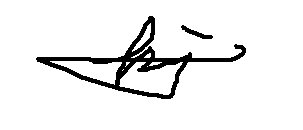 KENNETH
KENNETH