Windows 3.1: A Trip Down Memory Lane
Hi there, friends!
While I'm doing my study with Flash for my Practicum, I took a break and scoured through the Web to find some interesting things.
And with that something from my memory bank flashed: my first Windows experience.
Before Linux came out in the open, I've been acquainted with computers since I was just a little toddler. I can really remember how my Papa told me how to type MS-DOS commands like cd, dir, rd, date, and many others. I was interested on how that command line can do many wonderful things: type text, play games, add numbers, everything.
But my knowledge ever increased more when I experienced a GUI-based operating system... Windows. And that version: Windows 3.1
Windows 3.1 came to us when my dad had some computers from his previous work being fixed. He had those stack of Win 3.1 installation floppy disks that fill an entire floppy case (those were those 5-1/2" disks then!).
What I remember about 3.1 was the very simplistic UI. Its windows were clean, lines defined, nothing so cluttered. Its applications were just simple, just the typical, nothing really exciting (at least for this age), but all were innovative.
In fact, Windows 3.1 was a great building block for application development, even before the Start menu of Windows 95 came.
Windows 3.1 was my source of improving my computing abilities since then.
I found a link on the Web that would take me to an emulated Windows 3.1 environment. The website is http://michaelv.org/
Imagine, a cloud-based Windows 3.1 right on your Internet browser! There's a Calculator, a Media Player, a Notepad, Picture Viewer, Minesweeper, and WordPad.
And the feel of this emulation is just like the real thing. Perfect for nostalgic times.
It's really a testimony of how cloud computing can work. It really can emulate an OS right on a browser. AMAZING!
I wonder how had you experienced computing for the first time? Tweet me @stellarboy.
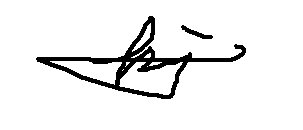 KENNETH
KENNETH
While I'm doing my study with Flash for my Practicum, I took a break and scoured through the Web to find some interesting things.
And with that something from my memory bank flashed: my first Windows experience.
Before Linux came out in the open, I've been acquainted with computers since I was just a little toddler. I can really remember how my Papa told me how to type MS-DOS commands like cd, dir, rd, date, and many others. I was interested on how that command line can do many wonderful things: type text, play games, add numbers, everything.
But my knowledge ever increased more when I experienced a GUI-based operating system... Windows. And that version: Windows 3.1
Windows 3.1 came to us when my dad had some computers from his previous work being fixed. He had those stack of Win 3.1 installation floppy disks that fill an entire floppy case (those were those 5-1/2" disks then!).
What I remember about 3.1 was the very simplistic UI. Its windows were clean, lines defined, nothing so cluttered. Its applications were just simple, just the typical, nothing really exciting (at least for this age), but all were innovative.
In fact, Windows 3.1 was a great building block for application development, even before the Start menu of Windows 95 came.
Windows 3.1 was my source of improving my computing abilities since then.
I found a link on the Web that would take me to an emulated Windows 3.1 environment. The website is http://michaelv.org/
Imagine, a cloud-based Windows 3.1 right on your Internet browser! There's a Calculator, a Media Player, a Notepad, Picture Viewer, Minesweeper, and WordPad.
And the feel of this emulation is just like the real thing. Perfect for nostalgic times.
It's really a testimony of how cloud computing can work. It really can emulate an OS right on a browser. AMAZING!
I wonder how had you experienced computing for the first time? Tweet me @stellarboy.
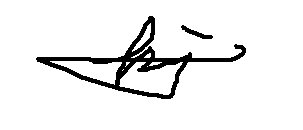 KENNETH
KENNETH
